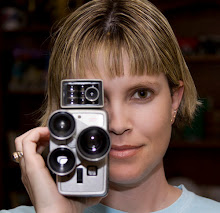I bought an iPad 2 at release last year and have been using it as a screenwriting/filmmaking companion ever since. The iPad coupled with Dropbox is a glorious thing. Having access to my files with me anywhere I go has really spoiled me. How did we ever do things before? I don't remember.
By "going iPad" I've had to do one thing different. Learn to appreciate the simplicity of plain text files. Honestly, I've had zero trouble dropping fancy formatted documents for plain text. Maybe simple is in my nature, but I like it. I've now converted all of my writings to plain text, shared them with Dropbox, and voila!
The nice thing about text files (besides their simplicity) is that there are numerous text editors out there. One for every mood. Almost too many.
What's really cool is that most apps support Markdown syntax for when you do need a little extra formatting. But what's really super duper cool is what Fountain can do for us plain text screenwriters. [Fountain is what used to be known as SPMD, or Screenplay Markdown].
Since it's the cool, writer-nerd thing to do lately, I've considered writing a series of blog entries for how I made the move to iPad. To discuss various apps that I use as well as how I use my iPad. It would make Steve Jobs proud. *sniff*
Monday, February 13, 2012
Sunday, February 5, 2012
App: Doc Scan
Anytime I get to use my iPhone in a geeky way, I'm happy. Because, hey, why not? I downloaded this free app a while ago called Doc Scan. Today I finally put it to use. In the current issue (Fall 2011) of MovieMaker Magazine there is an article I wanted to keep. A script doctor article that helps with various story problems. Well, I'm done with the magazine, so I didn't want to keep it just for the article, and I really didn't want to have to keep up with the 2 pages of the article itself.
Then I remembered… Doc Scan! I turned on several lights, took a pic of the article (one page at a time) and voila! The app lets you combine the 2 pages into one document, saves it as a pdf and then I uploaded it to Dropbox for safe keeping. Pretty cool! I have no idea if some of the other document scanning apps out there are better than Doc Scan as I only tried this because it has a free version. And anything I can do to cut down on paper clutter is nice. I haven't gone paperless yet, but I'm one step closer.
Then I remembered… Doc Scan! I turned on several lights, took a pic of the article (one page at a time) and voila! The app lets you combine the 2 pages into one document, saves it as a pdf and then I uploaded it to Dropbox for safe keeping. Pretty cool! I have no idea if some of the other document scanning apps out there are better than Doc Scan as I only tried this because it has a free version. And anything I can do to cut down on paper clutter is nice. I haven't gone paperless yet, but I'm one step closer.
Subscribe to:
Comments (Atom)