I've been writing in Fountain for years and didn't even know it.
Every script I've ever written has started with pen/paper and then gone to a plain text file before ever reaching its final formatted stage. My process was simple. Start writing in plain text (with everything left justified on the page - just like in Fountain) and then import that .TXT file into Celtx. I used Celtx for a while for a couple of reasons. One, it's free to use the basic script writing software, and two, because I could also install it on any computer including my work PC so that I could write anywhere. I would shovel my food down during lunch just to hurry up and squeeze in some writing. Celtx isn't the industry standard, but since I write and direct my own movies it didn't matter.
While importing a .TXT file into Celtx usually ended up formatted correctly, I still spent a good deal of time cleaning up. One of the most common issues I had was that Celtx would mistakenly grab a block of dialog as a CAPITALIZED character name. Annoying. You can imagine my elation to learn that Stu Maschwitz had proposed a Screenplay Markdown (SPMD) syntax be written. SPMD eventually became Fountain thanks to the joint efforts of Mr. Maschwitz and acclaimed screenwriter, John August. Thanks to their efforts, Fountain allowed for apps to magically format my .TXT Fountain-written file very beautifully.
One thing that I caught myself doing from time to time was adding notes to my script. Usually just a line or two and used as a reminder to go back and add or tweak some aspect of the action or dialog. I'd notate it using [ brackets ]. What's cool about Fountain is that part of the syntax also includes the ability to add notes (called Sections and Synopses), but you don't have to go back to remove it from the script before sending it out to Final Draft or .PDF. Programs that support Fountain know to not display that specially formulated note. Nice touch.
Another great thing about the Fountain syntax is if you use the .FOUNTAIN extension (rather than .TXT), plain text apps can still open and properly display that file. It's like magic. Fountain is simply a plain text format. And it's super cool to not be locked into any one writing app. Speaking of writing apps, I do a lot of writing and note taking on my iPad. My go-to app for a while has been Nebulous. But I also like iA Writer and Writing Kit. A different app for every mood!
All this said, I really wanted a screenwriting application that would properly import a .TXT file and export a .PDF. I was stoked when John August announced Highland (I'm an avid ScriptNotes listener!), but was really excited when Stu Maschwitz announced Slugline. Stu and his team of programmers have released Slugline - a screenwriting app that formats at you type. I've been using Slugline since it was released and I love it. Absolutely love it. It's a pleasure to write in.
In fact, our most recent project, "M IS FOR MATERNITY WARD," was written in Fountain and then later formatted using Slugline. "MATERNITY WARD" is our entry for The ABCs of Death 2 competition.
In fact, our most recent project, "M IS FOR MATERNITY WARD," was written in Fountain and then later formatted using Slugline. "MATERNITY WARD" is our entry for The ABCs of Death 2 competition.
Dreaming of Slugline for iOS
I do have two wishes. One, is to have an iPad version of Slugline, because as I mentioned, I do a lot of writing on my iPad. Seeing my plain text get magically transformed into script format on the fly *while* typing is just lovely. My second wish, and this will be a given if Slugline ever comes to iOS, is to have an iPad app that not only displays a Fountain screenplay correctly, but one that lets me export a .PDF for emailing purposes. Oh, and if it also utilized Dropbox, that would be a dream come true.
I realize that most writers probably type early drafts with their iPads and then use desktop software from then on out. But since I write and direct my own movies, I tend to have last minute changes that I prefer to do on my iPad/iPhone so that I can quickly email an updated .PDF to my actors and crew. To my knowledge no iOS app does this the way it should. Several come close, but so far none get it 100% right. Those are my two ultimate wishes for iPad screenwriting.
I realize that most writers probably type early drafts with their iPads and then use desktop software from then on out. But since I write and direct my own movies, I tend to have last minute changes that I prefer to do on my iPad/iPhone so that I can quickly email an updated .PDF to my actors and crew. To my knowledge no iOS app does this the way it should. Several come close, but so far none get it 100% right. Those are my two ultimate wishes for iPad screenwriting.
Following the inception of Screenplay Markdown (SPMD) to its current form Fountain has been a fun one. Thank you, John August, Stu Maschwitz, and all the programmers/beta testers who've made this possible. You guys rock! Now I'm off to write an extraordinary script using plain text.

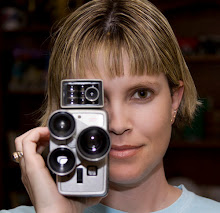
No comments:
Post a Comment